How to fix the video unavailable amazon prime problem
How to fix video unavailable on amazon prime.

This is what I saw when trying to watch the new Grand Tour episode Sand Job on Amazon Prime. Bad bad bad.
I managed to fix it but it was super annoying. I'm using Safari on Mac OS Sonoma. I googled how to fix it and everything kept saying clear your cookies. But the only easy way to do that on safari I could see was to erase all my browser history. Which I didn't want to do.
How to clear your cookies on safari without deleting your history
This was not as simple as I thought it would be. Every how-to guide I read kept telling me to go to preferences in safari. Which doesn't exist on the latest Mac OS Sonoma.
After getting very mad I found out how to clear the cookies without nuking the history as well.
Safari > Settings > Privacy > Manage Website Data
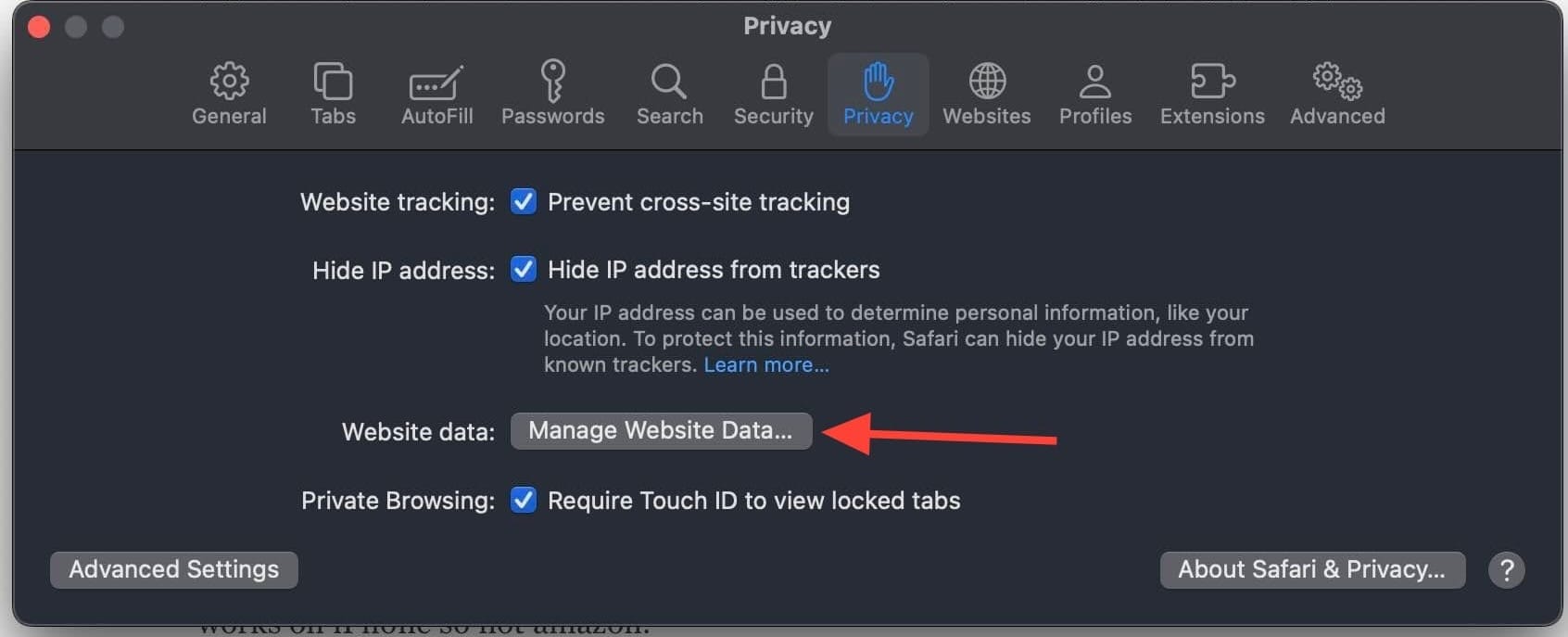
When you click on manage website data you this. Here you can search for "amazon" and "prime" and remove all those cookies cache things.
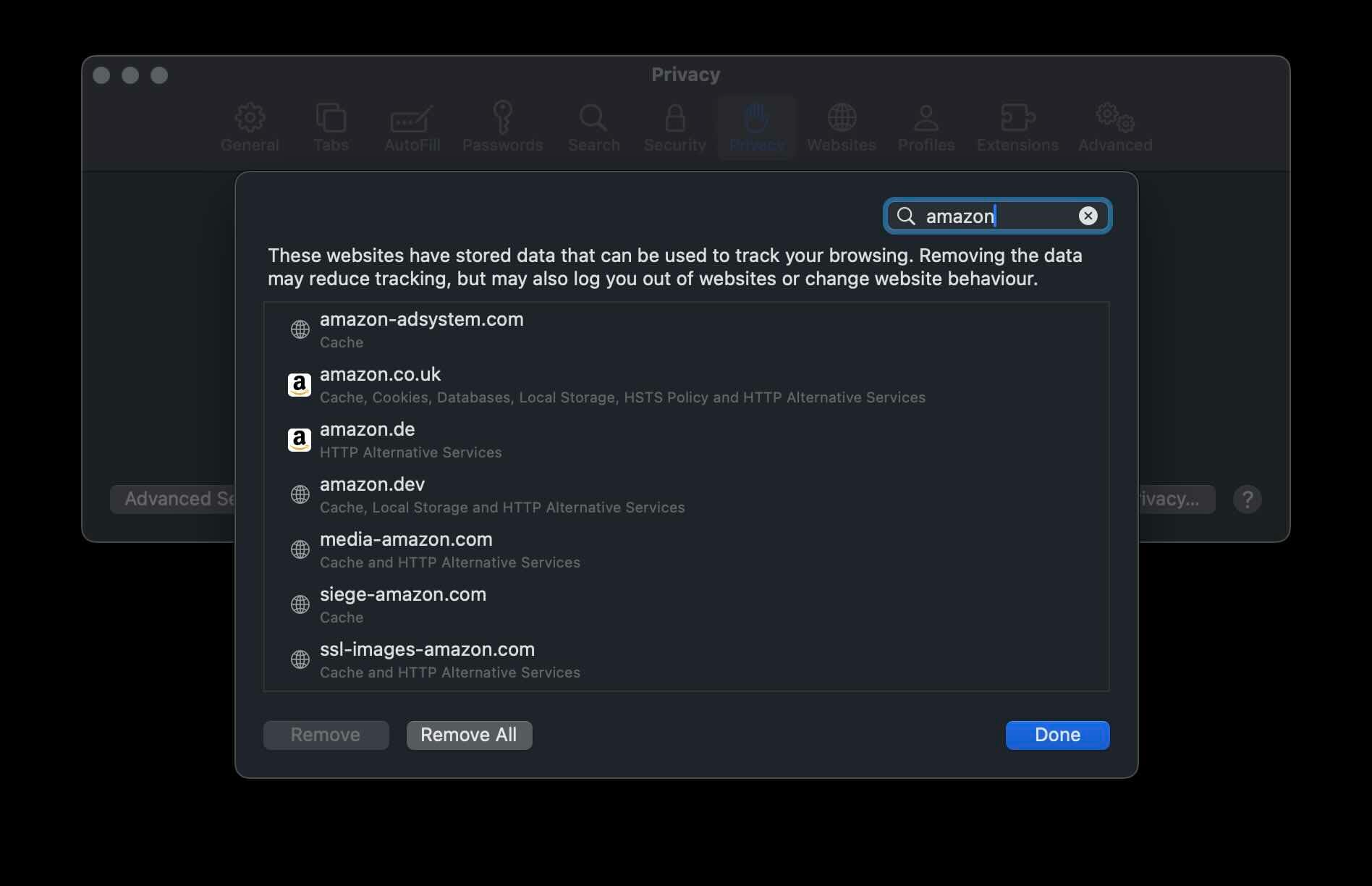
After I did that I reloaded Amazon. I had to login again but the video problem was fixed. And I could finally watch the Grand Tour.
You can also go into private browsing mode (which has no cookies) but you'll still have to login again. So it makes more sense to just fix the problem.

Conclusion
This was more annoying to fix than I thought it would be. But I hope this helps someone fix it faster than I managed to.
Maybe this should be called 'How to clear cookies in Mac OS Sonoma without deleting your browsing history'?
