Measure Coffee Grind Size with iPad and iPhone
I made 1:1 scale coffee grind 'rulers' you can download.
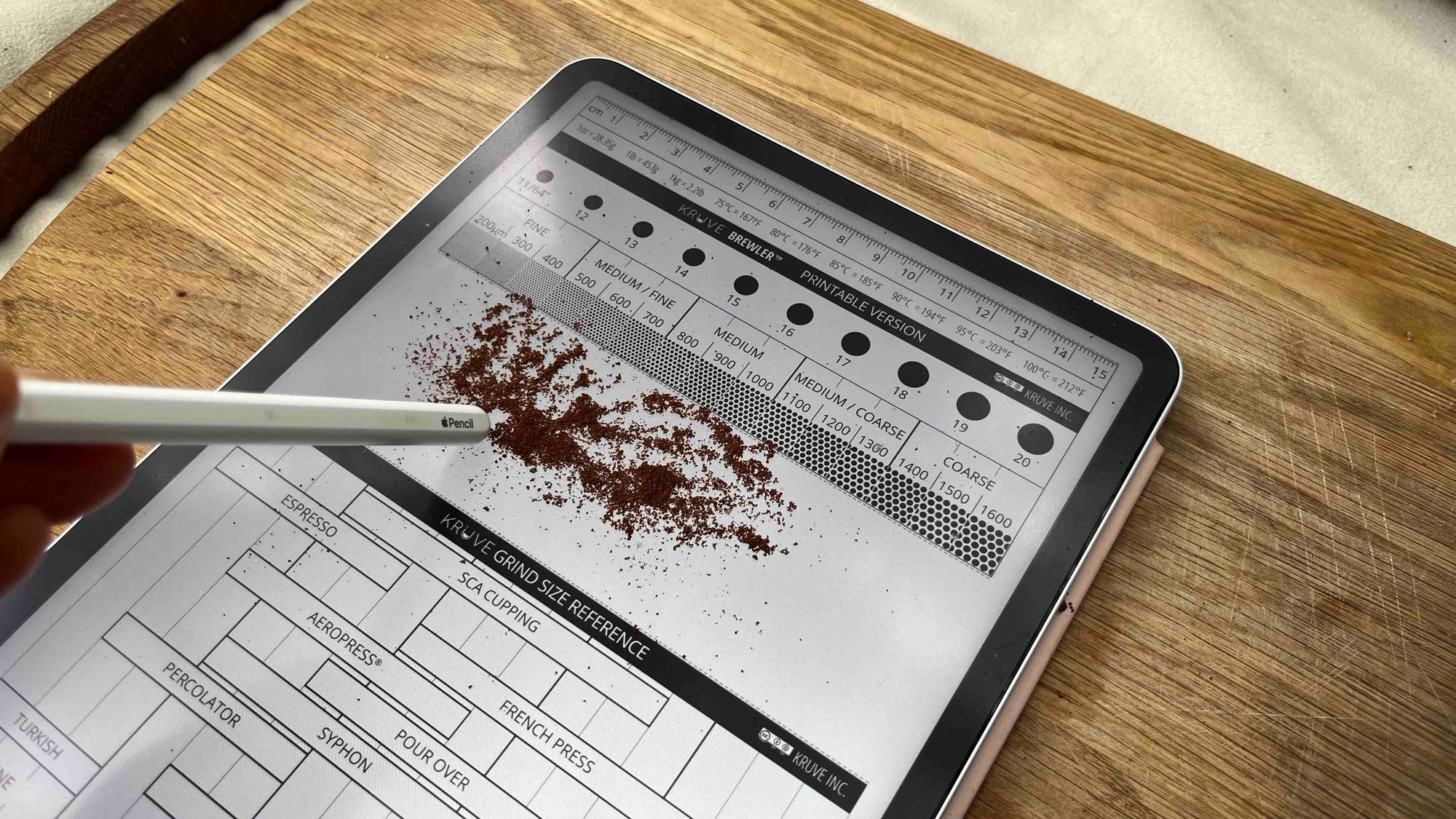
Grind size is hard to communicate over the internet.
But knowing where your grind size is at is key to following along brew guides from coffee youtubers like James Hoffman.
The Kruve Brewler is a popular tool in communicating grind size more clearly. But if you don't have one your shit out of luck.
In the photo below I make out the grind size to be in the 800-900 micron range. But without real life scale it doesn't mean much.

Kruve have a free printbable version avaliable. Unfortunately nobody owns a printer anymore. They're big, ugly and Reddit is always firing shots at BIG PRINTER for anti-consumer behaviour (looking at you hp).
So I've made a digital version. That is a perfect 1:1 scale for you iPhone and iPad.
I custom made each one in Figma.

How to use it
- Download the digital Brewler that matches your device. (links at the end)
- Open the image in photos. It will automatically open fullscreen in perfect scale (make sure you dont pinch or zoom)
- Turn up brighness to MAX. The bright white screen is like an x-ray for your coffee grounds. And makes measuring much easier
- Locking rotation will stop the image flipping about when you move your phone around. Recommended but not essential.
- Add a pinch of ground coffee and compare to the chart
My one-week review of the digital Brewler
I thought using the iPad would be the move here. But I was wrong.
Here's why.
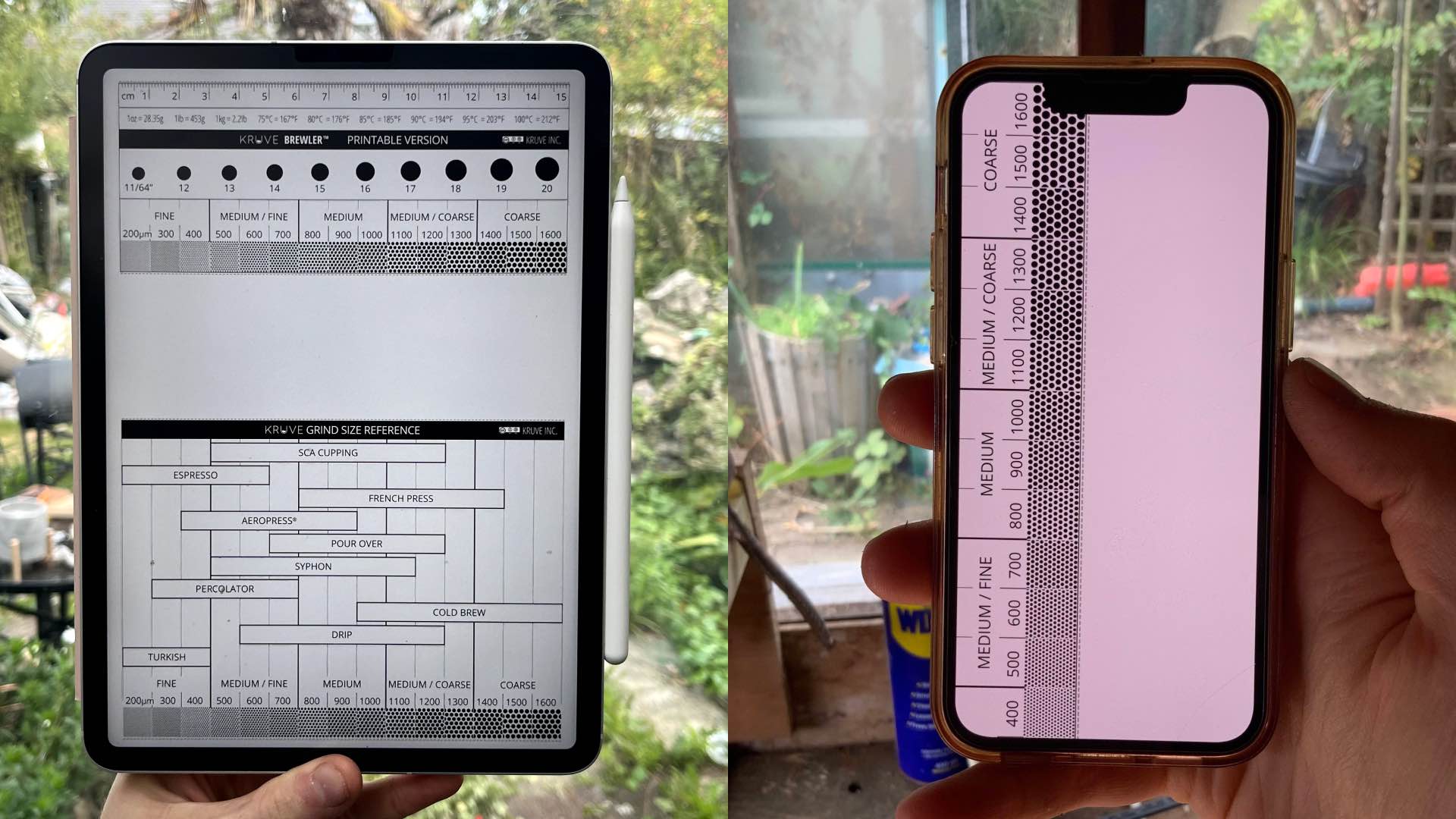
The iPad version is the fullscreen experience. You get the full ruler and the reference chart. It works great and having all the info is useful.
The iPhone version is more practical. The screen gets way brighter. And iPhones are waterproof and dustproof. So there's no potential harm for your device. I'm not squeamish about putting my devices in dodgy situation (see below for evidence). But spooning coffee onto your iPad screen isn't without risk, you've been warned.

How I made the digital Brewler (and how to make your own)
*Note: this part is mathy and very boring* skip past to find downloads
To get the printable Brewler in 1:1 scale on your device you need to calculate the pixels per mm of your screen.
I'll run through the example of my iPad Pro 11". But it's the same on any device.
First find out the key specs of my iPads screen:
- resolution = 2388 × 1668 px
- screen size = H (228.9 mm), W (160.2 mm)
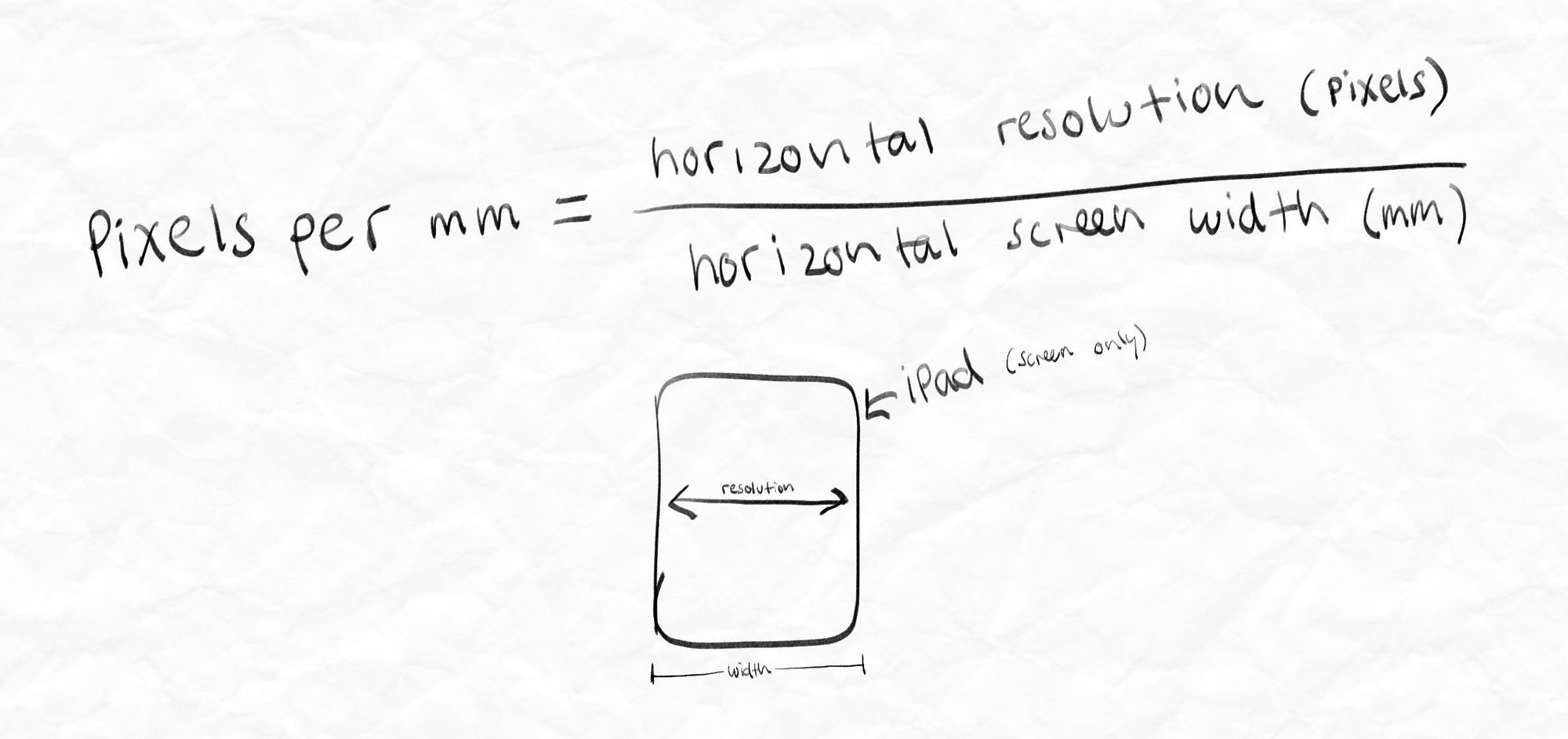
So for my iPad thats 1668 px / 160.2mm = 10.41 pixels per mm.
Next we have to crop the image of the Kruve Brewler. So we end up just the ruler. It's got a ruler runnning along the top. We'll use that to scale it to 1:1 size.
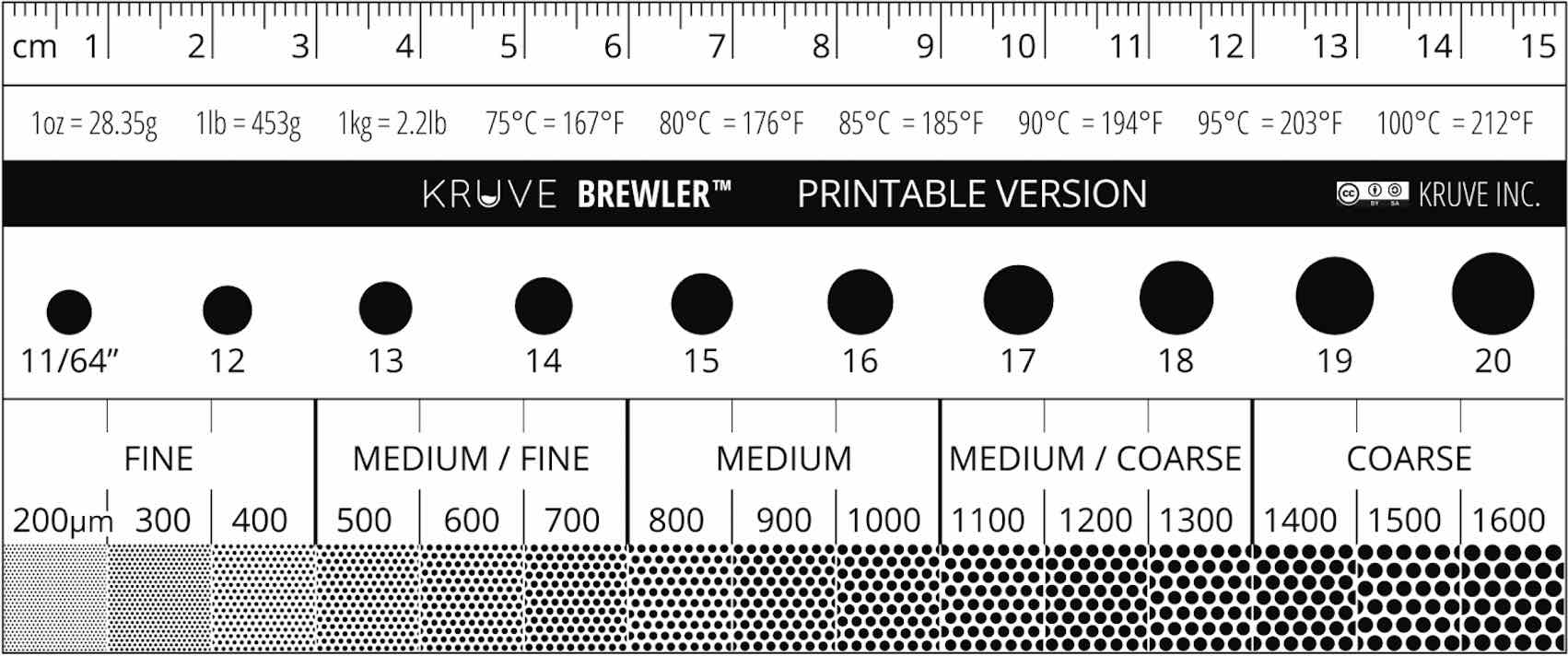
You can use any design program for the next part (I use figma).
- Create a canvas or artboard the same resolution as the iPad, so 2388 × 1668 px
- The Brewler is 15cm or 150mm wide. So scale the Brewler image to 1561.65 px wide. Calulated by 150mm x 10.41 pixels-per-mm = 1561.65
- Export that as jpeg and your Brewler will be in scale!
Download links here
Below are download links to many models of iPhone and iPad.
What about android bro!? I don't f**K with with android. Sorry. But theres a guide to make your own.
iPads
iPhones
- iPhone 12/13, iPhone 12/13 Pro
- iPhone 12 mini/ iPhone 13 mini (rip 14 mini 💔)
- iPhone 12/13 Pro Max
- iPhone 11, iPhone XR
- iPhone 8, SE, 7, 6
Thank you Kruve
Big thank you to Kruve for making the printable version. They published it under creative commons attributution. So hopefullly they won't sue me for sharing and modifying it a bit.
